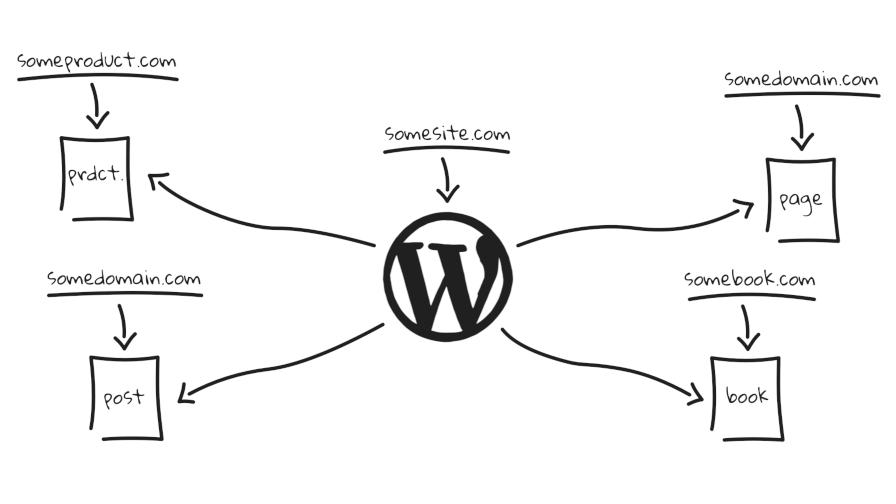10 Steps to Setup WordPress Sites
WordPress is not only the most popular Content Management System (CMS) but also a great blogging platform. Since It is free, you can download, install, customize it at your own contention & because of its user friendly nature it is very popular.
WordPress as we know, is easy to learn too and you may modify it with custom themes and plugins to get just the type of website you are craving for. This presentation embedded below contains detailed instructions of installing WordPress locally i.e. on your PC.
Couple of points to remember while installing WordPress:-
- To use WordPress one must have a server (here we have used WAMP) installed on local machine for its working environment. Without a server one won’t be able to install WordPress.
- The server should Support PHP and MySQL requirements